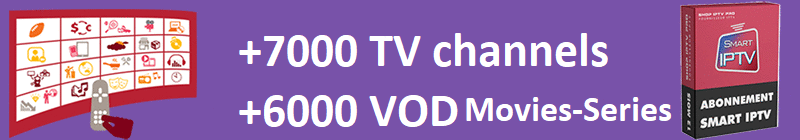Here is a tutorial how to speed up IPTV on the Vu+ decoder under a BlackHole 3.0.8 image.
IMPORTANT: This tutorial is valid for all versions of BLACKHOLE 2.x.x and 3.x.x.
For this tutorial you need.
Material:
Vu + ZERO, UNO, DUO, DUO 2, ULTIMO, SOLO, SOLO 2, SOLO SE, zero 4K, Uno 4k, solo 4k, Ultimo 4k
If you do not have a IPTV HD subscription you can order it here
1- Copy of the IPTV subscription
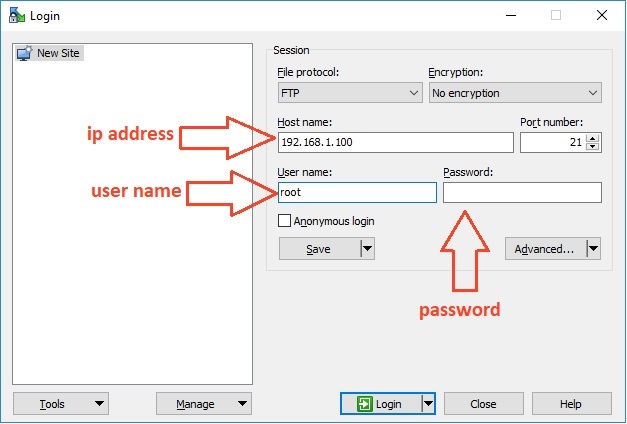
– Launch WINSCP in the home window
File protocol: FTP
Hot name: 192.168.1.100 (ip address of your Vu+ ZERO )
User name: root
Password: “empty” by default the root password in BLACKHOLE is empty (no password)
After clicking on Login
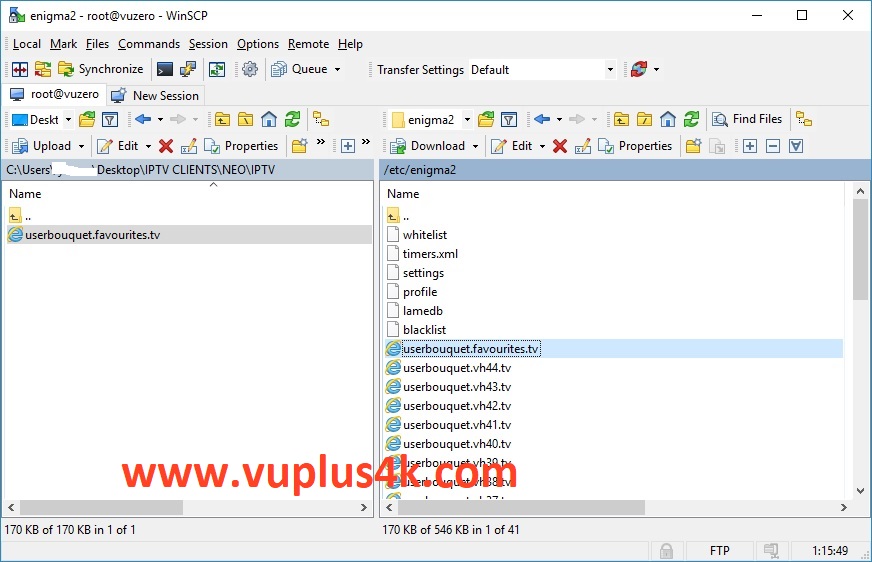
Select the file userbouquet.favourites.tv and click drag between the two windows to the folder /etc/enigma2.
Then restart your receiver
BH 3.0.8 onwards includes ServiceApp and Exteplayer3 which gives improved media playback / streaming performance.
It is pre-installed in all boxes, except Gen1 Solo, Duo, Uno, Ultimo and Zero, so you will have to enable it from the BH SpeedUp menu on those boxes.
To use it with IPTV, you can either leave the ServiceApp settings as default and in your IPTV lists, just change the #SERVICE 1:0:1: or #SERVICE 4097:01: to #SERVICE 5002:0:1:
Doing this, Exteplayer3 will only be used on your IPTV streams.
Or you can change the default setting of Enigma2 playback system in the ServiceApp menu from Original to Exteplayer3.
Note: that you can not record IPTV streams if you are using Exteplayer3 (however Enigma2 isn’t reliable when recording IPTV anyway).
Changing the setting in the ServiceApp menu, means that the image will no longer use the built in Mediaplayer (linked to Gstreamer) and will use ExtePlayer3 for all media playback for IPTV and streaming aswell as any movies / recordings on your hdd, doing this you won’t need to convert your IPTV lists to #SERVICE 5002:0:1:
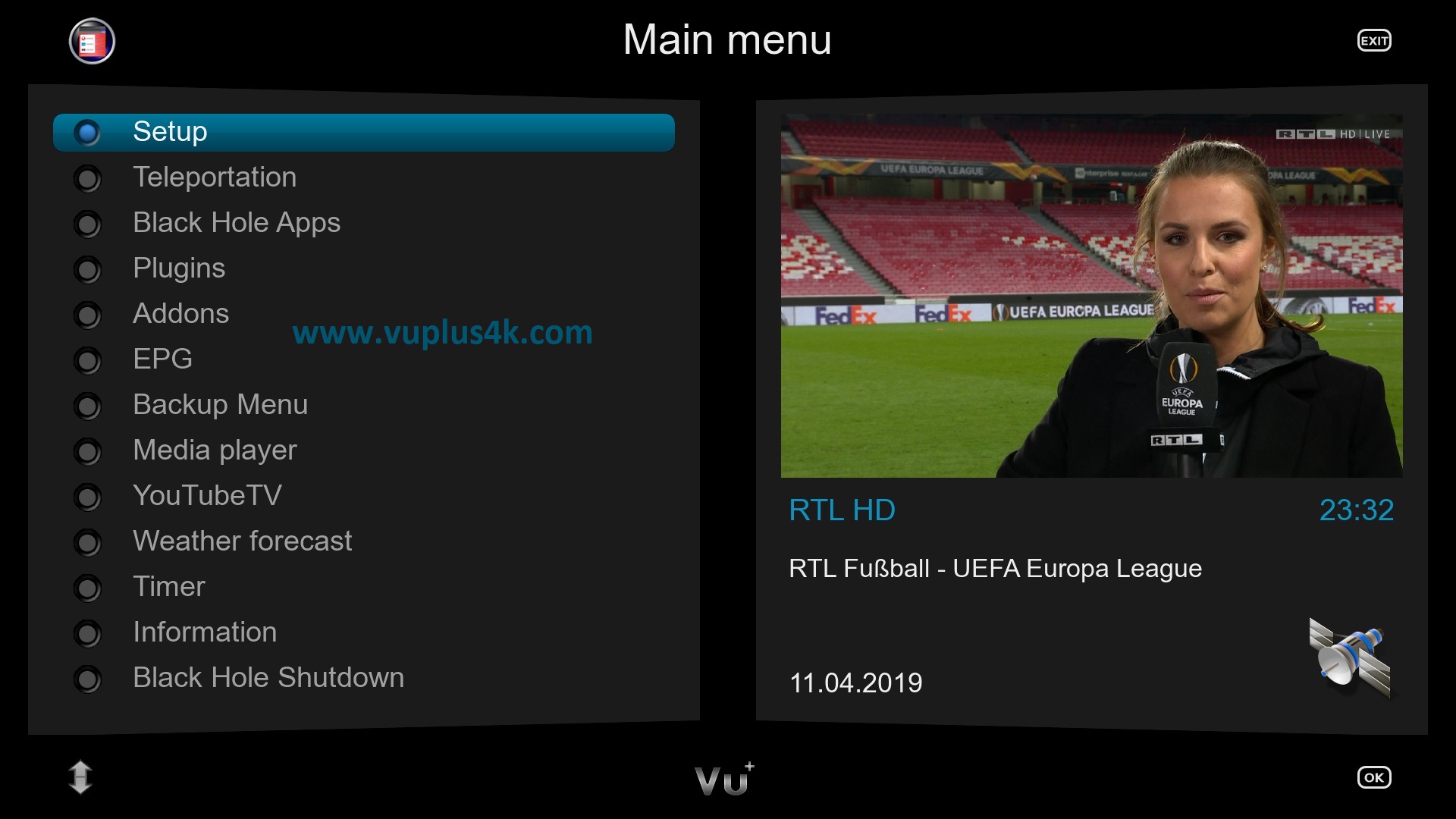
MENU – SETUP
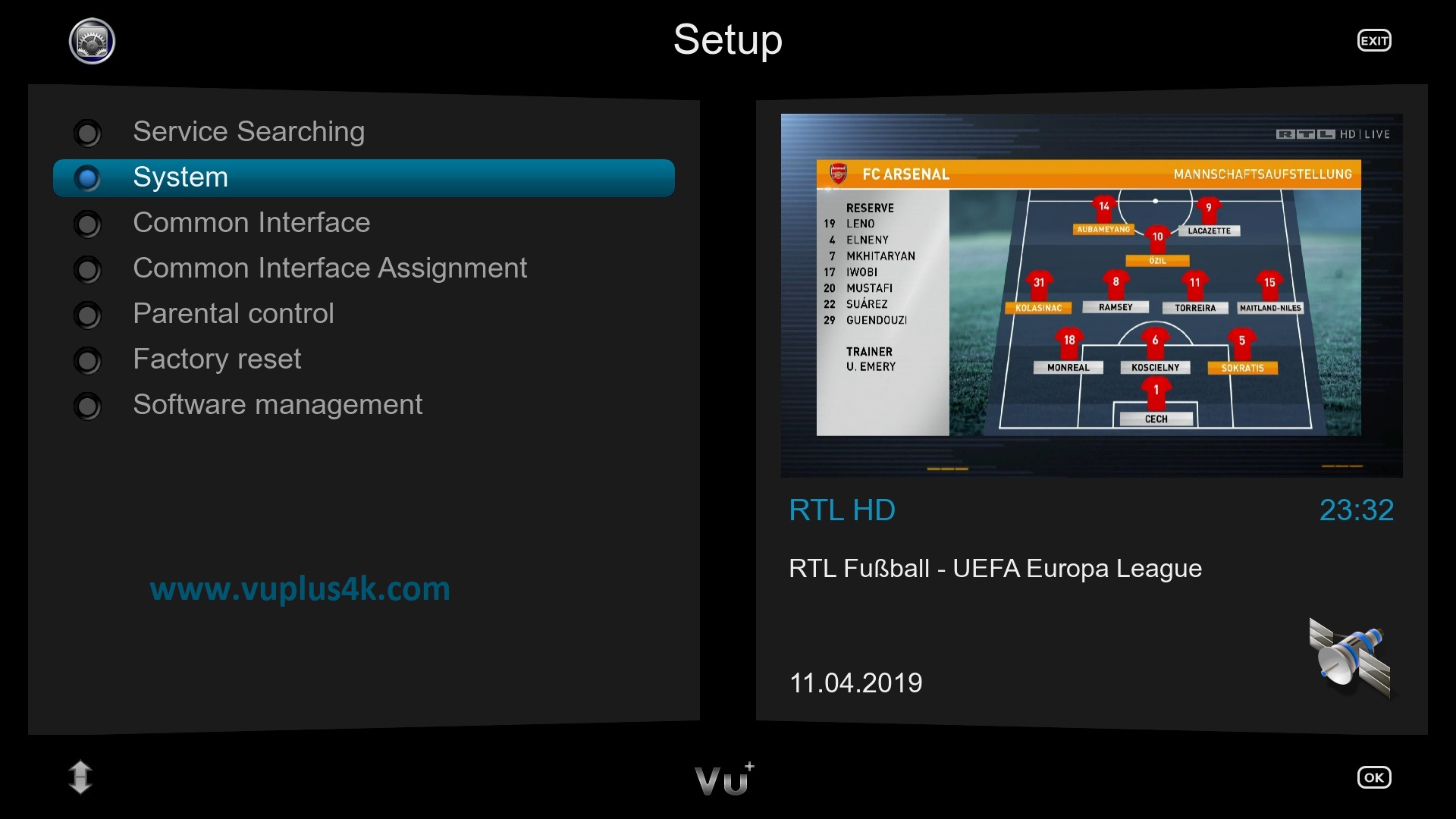
SYSTEM
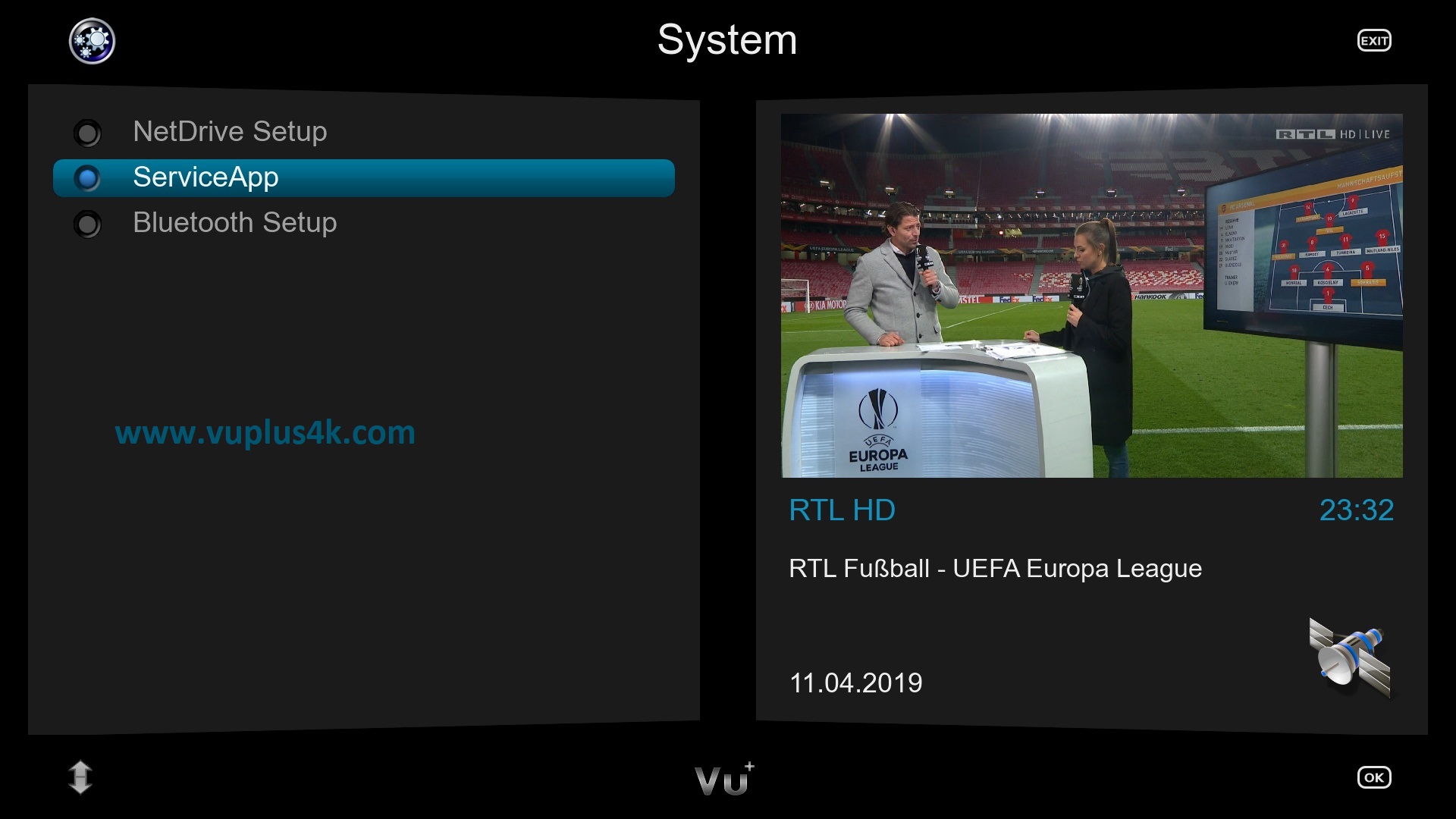
Service APP
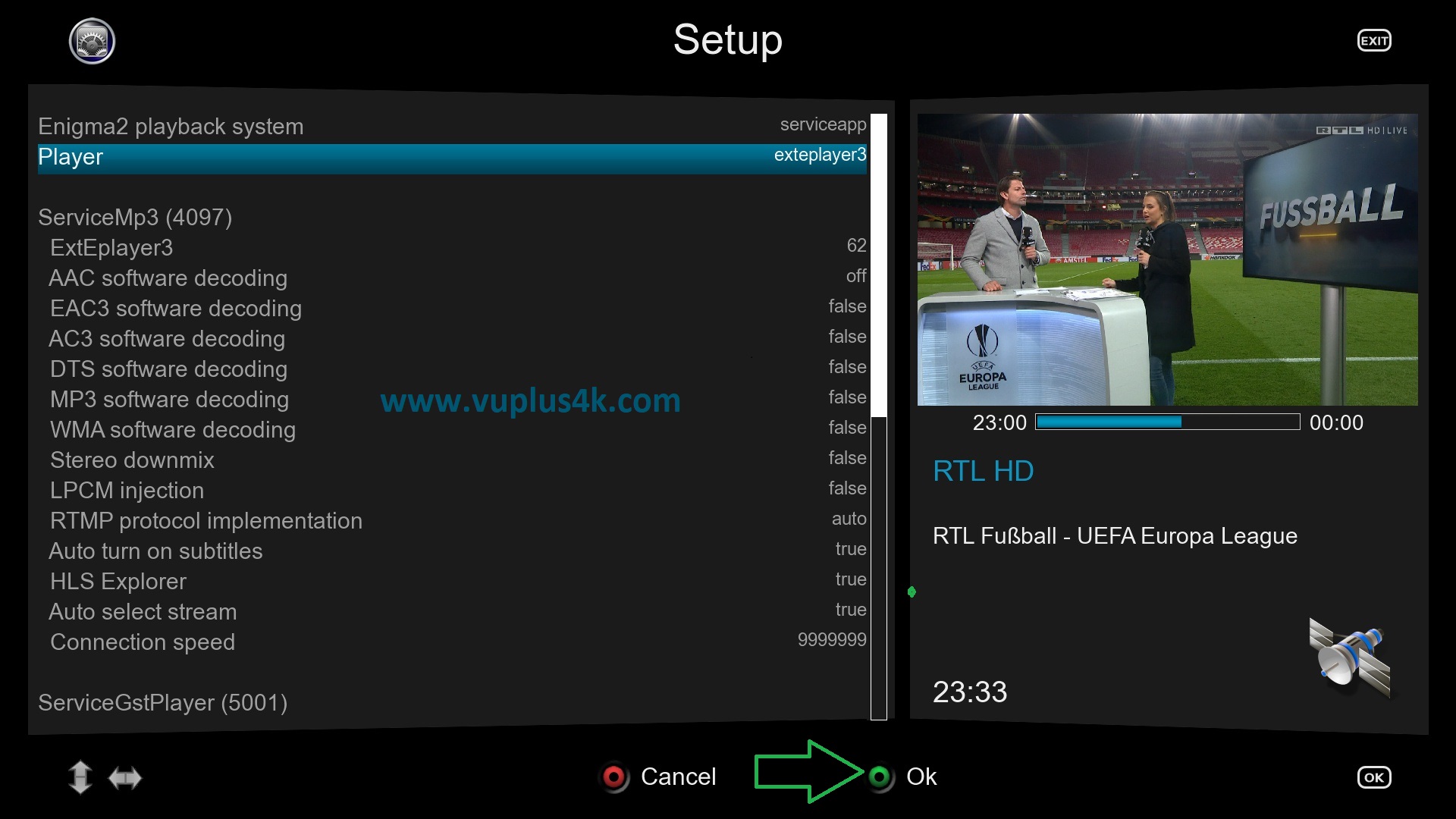
select extlayer3
press green button to save
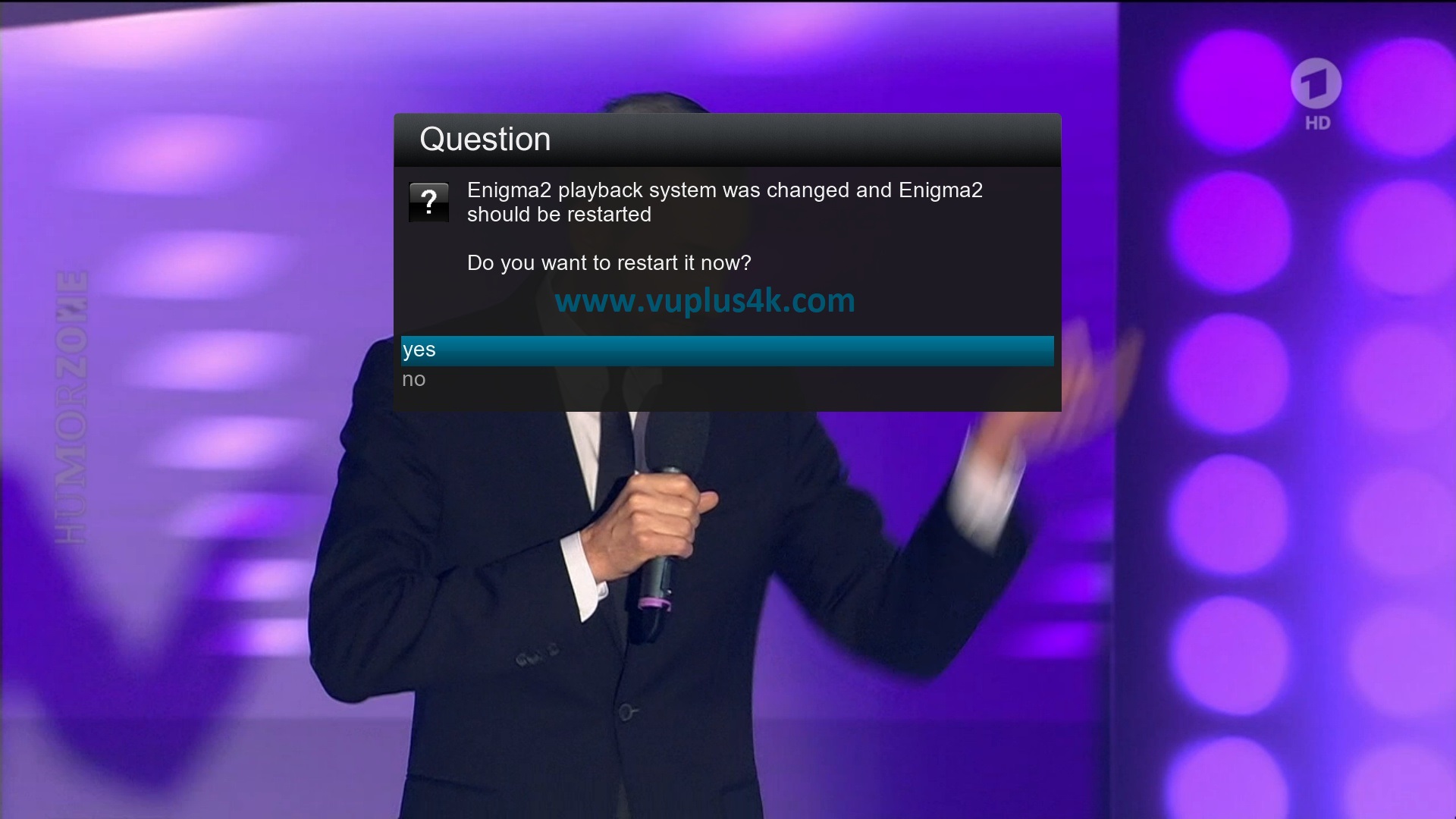
Select YES to restart
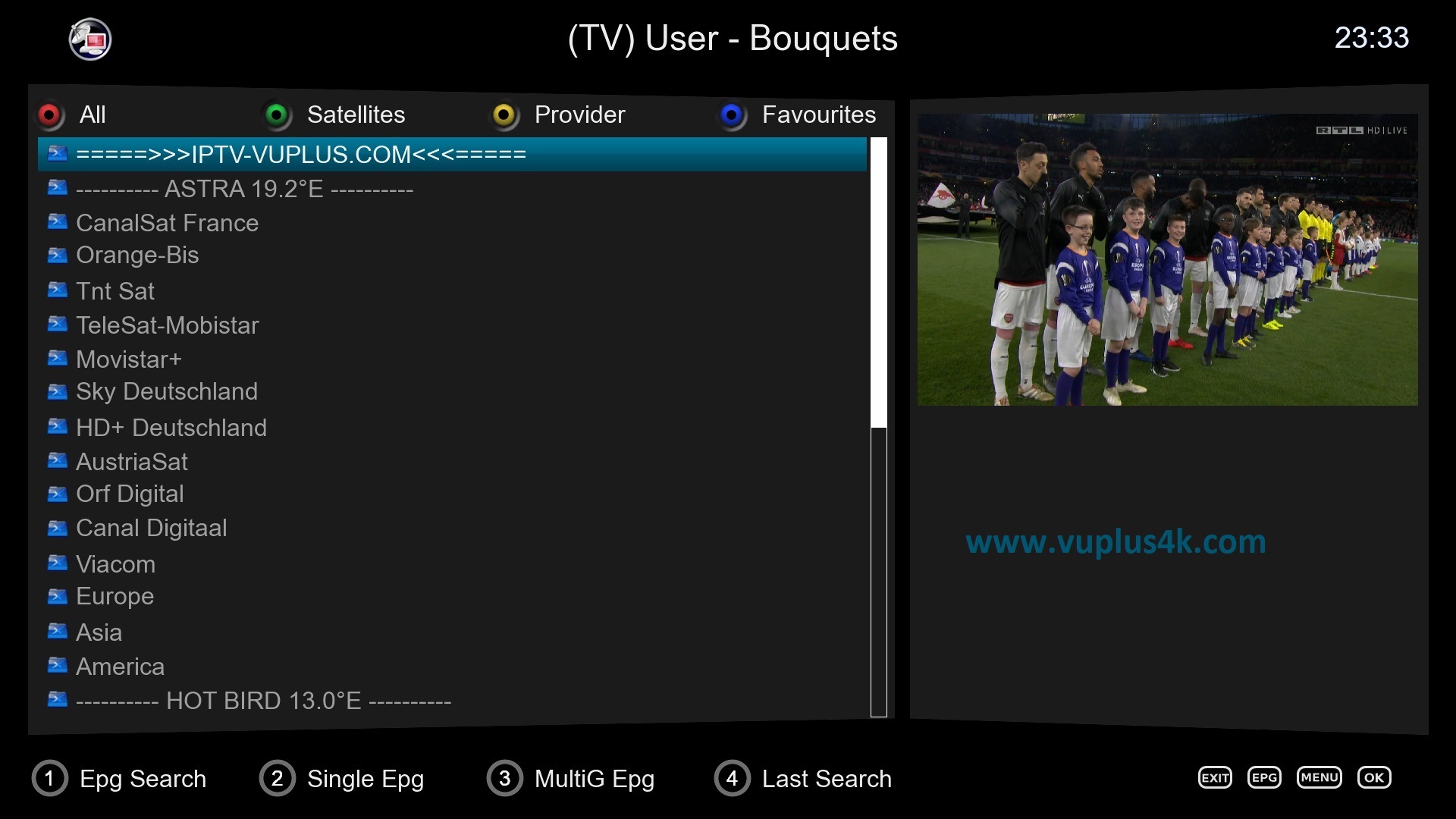

Now you can zap quickly in IPTV 🙂
But please note, that ServiceApp isn’t perfect, it does not know the difference between Mpeg1 and Mpeg2 files, therefore it will report any Mpeg2 as Mpeg1 and the Zerok4K and Duo4K do not support Mpeg1, so even though these files are really Mpeg2 because ServiceApp reports them as Mpeg1 you will only get Audio on these files.
All other Vu+ boxes support Mpeg1 so it’s not too much of an issue.
Also note that Subtitles will not work and trying to use Subtitles with Exteplayer3 may cause Enigma2 to crash, this is a known issue, and it is not something we can fix.
https://youtu.be/Q5n2o1tjcGw