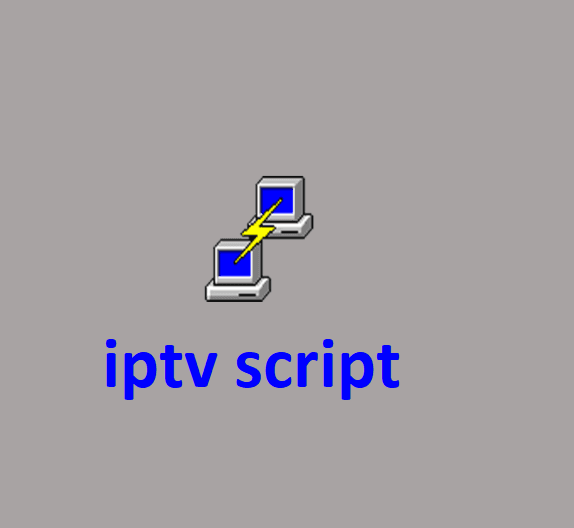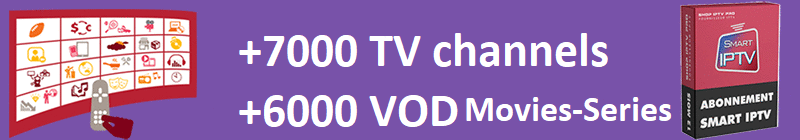Here is a tutorial on the installation and configuration of IPTV channel list on the Vu+ decoder under a image .
IMPORTANT: This tutorial is valid for all image like OpenATV, OpenPLi, OpenESI, OpenSPA, OpenDROID, HDMU, Hyperion PKteam,Egami, SatdreamGR, OpenMips, OpenVision,PURE2, ItalySAT, OpenNFR, BlackHole, OpenBlackHole, VTI,…more
For this tutorial you need.
Material:
- VU+ ZERO
- VU+ UNO
- VU+ SOLO
- VU+ SOLO2
- VU+ SOLO SE
- VU+ DUO
- VU+ DUO 2
- VU+ ULTIMO
- Vu+ ZERO 4K
- VU+ UNO 4K
- VU+ UNO 4K SE
- VU+ SOLO 4K
- VU+ ULTIMO 4K
ore another ENIGMA2 receiver
Software:
PUTTY
IPTV subscription
If you do not have a IPTV subscription you can order it here
1- Installation
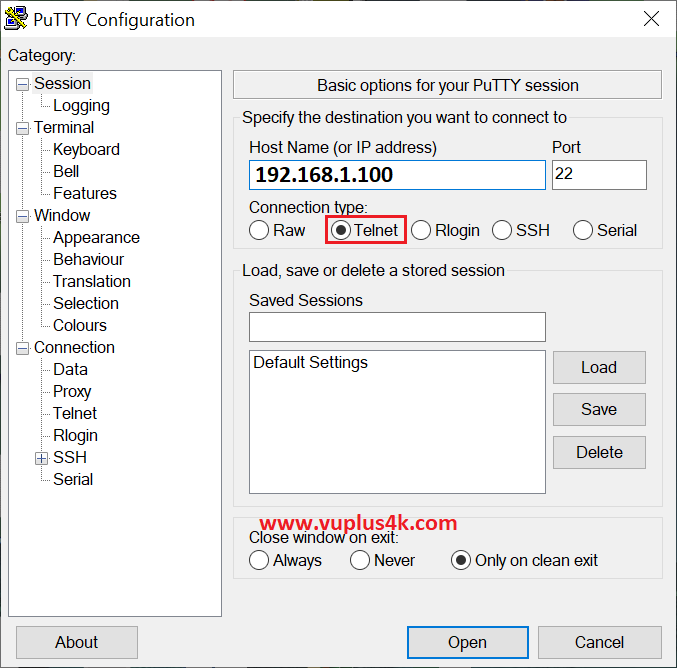
Download Putty and launch it
1. type the IP address of your receiver
2. choose Telnet or SSH
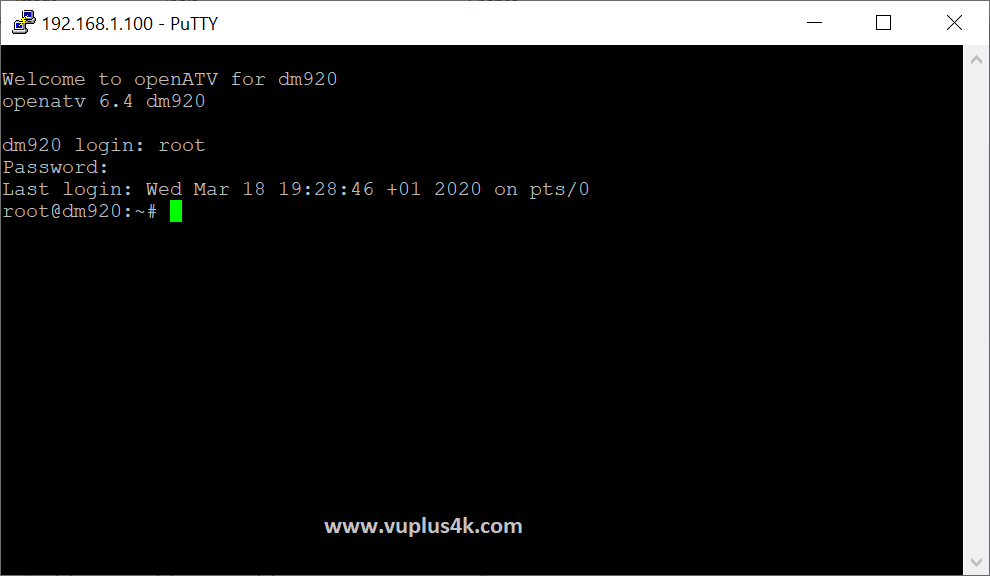
Type
User: root
Password: ”empty” no password needed just ENTER
PS: some image like OpenHDF is protected by password, you cann google to find it.
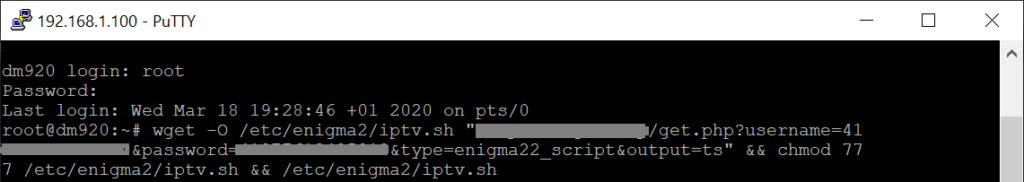
copy and past SCRIP IPTV to putty and press ENTER
The example the command line should be like this:
wget -O /etc/enigma2/iptv.sh "http://myproviderdomain.com:20000/get.php?username=myusername&password=mypassword&type=enigma216_script&output=ts" && chmod 777 /etc/enigma2/iptv.sh && /etc/enigma2/iptv.sh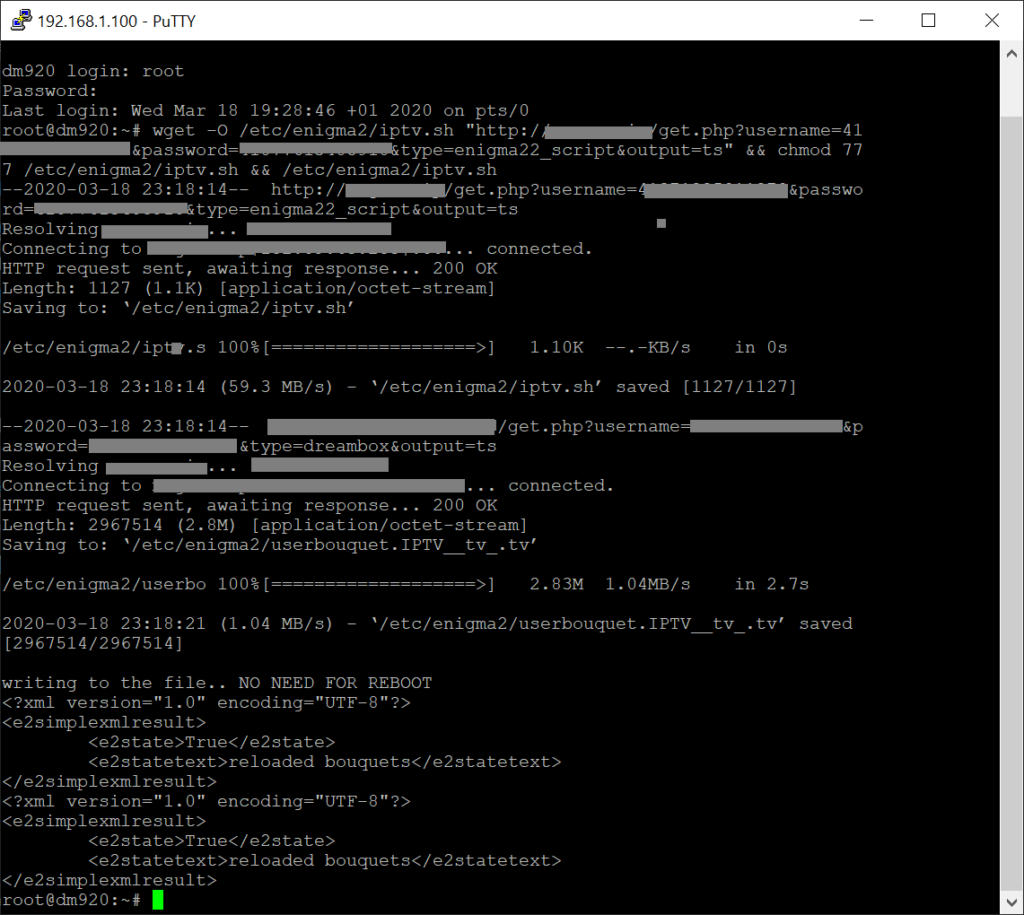
please wait 5-30 seconds untill the installation finish.
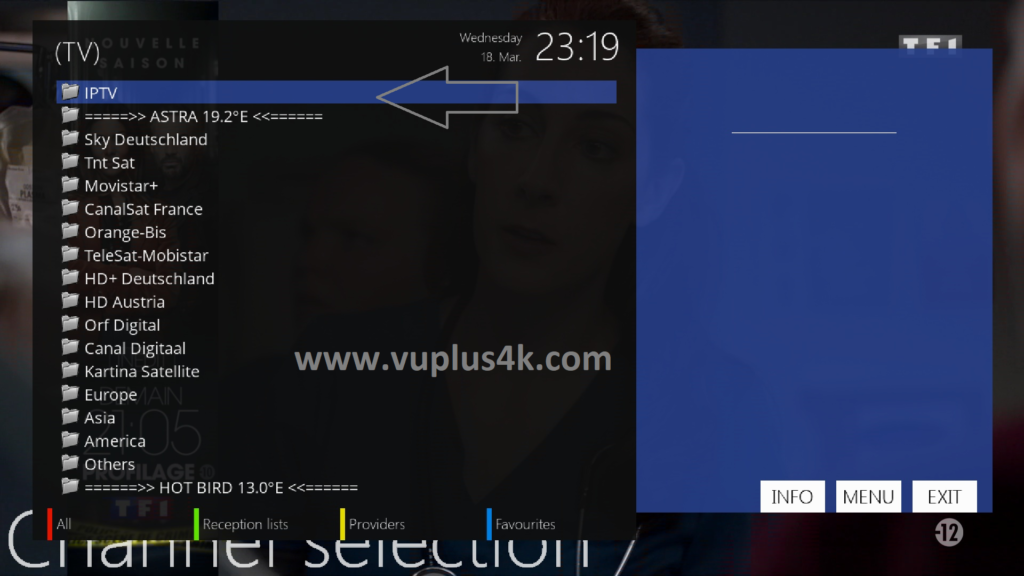
go to your channel list, choose Favourites with BLUE button
you will find IPTV folder
Conratulations 🙂
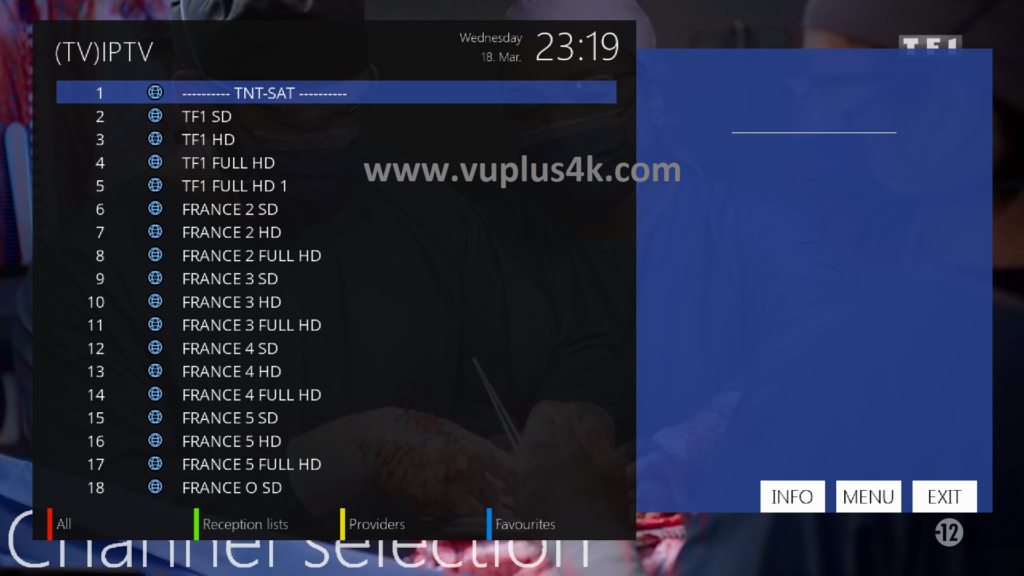
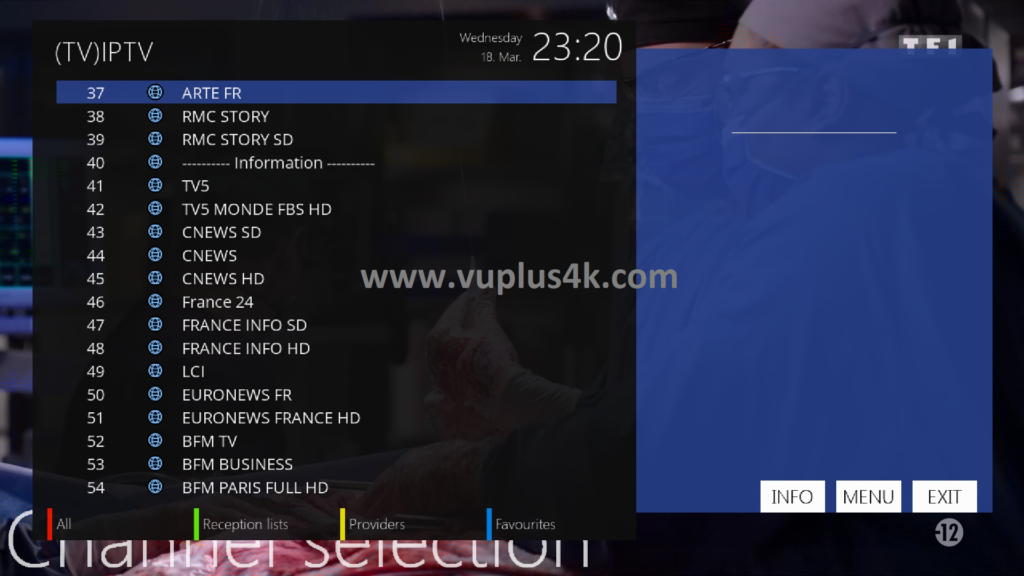
Note 1: The first thing that comes to your mind is EPG. right? 😉 This method does not give you EPG by itself and you need to use a program called E Channelizer to organize the bouquet, add EPG and Picons to your IPTV streams.
Note 2: If you know this method to be a headache, then ask your IPTV provider for another method on Enigma 2 boxes. Some may offer other methods like E2 plugin about which you can read more here.